YouTube Premieres: Everything You Need To Know
Embracing The Evolution of Live Video
YouTube Premiere is an ingenious innovation that elegantly combines traditional YouTube videos with the dynamism of live streaming, altering the landscape of content sharing on the platform. YouTube has strategically positioned itself at the forefront by launching YouTube Premieres. This stellar feature entwines the convenience of prerecorded videos with the exhilarating immediacy of live interactions.
Imagine the scheduling predictability of a TV show, fused with the adrenaline of live streaming; that's what creating a YouTube Premiere offers. A content creator can schedule a prerecorded video to be broadcasted live at a particular time, accompanied by live chat and donation options. This not only provides the audience with an engaging viewing experience but also opens up new revenue streams for creators.
For content creators aiming to maximize engagement, planning a pre release landing page for your video can be a game-changer. This landing page serves as a dedicated space where fans can watch trailers, sneak peeks, or countdowns before the premiere click, allowing you to build anticipation for the upcoming video. By giving viewers a first look at your content, you increase the likelihood that they will tune in when your video officially premieres.
.webp)
What is a Premiere?
YouTube Premieres is a feature that enables creators to set a specific airing time for a prerecorded video, functioning as a scheduled broadcast.
During a premiere on YouTube, the video is broadcasted live, and viewers can engage through live chat and make live donations.
One of the exceptional aspects of a YouTube Premiere is that it allows real-time interaction between the viewers and the creator.
This fosters a sense of community and keeps the audience hooked to the content.
An additional perk for content creators is the live donations feature. Viewers can contribute to the creator during the premiere, opening up an alternative revenue source.
.webp)
Preparing for a Premiere
Preparing for a YouTube Premiere requires careful planning and attention to detail. Here are some steps to help you prepare:
- Choose the Right Content: Select a high-quality video that is engaging, informative, and relevant to your audience. The content should captivate viewers and encourage them to participate in the live chat.
- Optimize Your Video Details: Ensure that your video title, description, and tags are accurate, descriptive, and include relevant keywords. This will help your video rank higher in search results and attract more viewers. Pay special attention to the video details to make your content easily discoverable.
- Set a Schedule: Decide on a date and time for your Premiere that works best for your audience and allows for maximum engagement. Consider your audience’s time zones and viewing habits to choose the optimal time for your premiere watch.
- Promote Your Premiere: Share your Premiere watch page URL on social media, your website, and other online platforms to generate buzz and excitement. The more you promote your watch page, the more viewers you can attract to your Premiere. Encourage your audience to watch your teaser clips and join the live chat on the pre release landing page. This strategy can build anticipation effectively and makes your upcoming video feel like an event rather than a standard upload. Incorporating this step before your regular upload ensures that your main Premiere garners maximum live viewers.
- Test Your Equipment: Ensure that your internet connection, camera, and audio equipment are working properly to avoid any technical issues during the Premiere. A smooth, glitch-free experience will keep your audience engaged and coming back for more.
The Significance of YouTube Premieres for Live Streaming
Live streaming is a cornerstone of YouTube Premieres. It bridges the gap between traditional video content and real-time streaming video recommendations.
What makes YouTube Premieres stand out is the feature that allows creators to announce the premiere ahead of time and live stream a video of their choosing. This builds viewer anticipation and allows them to schedule, prepare for, and watch the event.
Content creators can also use this period to test engagement strategies such as polls, short clips, or behind-the-scenes video on their landing pages. Each premiere click on the notification helps boost YouTube’s algorithmic promotion, extending reach beyond your immediate audience. Ensuring fans are ready and excited before the premiere ends can increase live participation and foster a sense of community around your channel.
As the video content is streamed, viewers have the option to participate in the live stream in chats. Creators too can dive into these discussions, answer questions, and engage with the audience and more viewers on a personal level.
Uploading and Scheduling a Premiere
Uploading and scheduling a YouTube Premiere is a straightforward process. Here’s how to do it:
- Upload Your Video: Go to your YouTube channel and click on the upload button. Select the video you want to Premiere and follow the upload process. Make sure your video is of high quality and ready for your audience.
- Set Visibility to Public: Ensure that your video is set to Public so that it can be viewed by anyone. This will maximize your reach and allow more viewers to join your Premiere.
- Click on Schedule: Once your video is uploaded, click on the Schedule button to set a date and time for your Premiere. This will allow you to plan and promote your Premiere in advance.
- Choose a Premiere Type: Select either Instant Premiere or Scheduled Premiere, depending on your needs. An Instant Premiere will go live immediately, while a Scheduled Premiere allows you to set a specific date and time.
- Add a Countdown Theme: Choose a countdown theme to add an extra layer of excitement to your Premiere. The countdown will build anticipation and make the viewing experience more engaging for your audience.
.webp)
Tips for Optimizing a Premiere Watch Page URL on YouTube
Selecting Titles, Tags, and Descriptions
Crafting Compelling Titles
The title of the video you upload should be catchy, yet SEO-friendly. Including keywords is crucial for SEO optimization and can enhance search engine visibility.
Utilizing Relevant Tags
Tags are essential in categorizing your content. Use relevant and popular tags to increase the chances of your video appearing in search results.
Writing Informative Descriptions
An informative and keyword-rich description not only helps viewers understand what your video is about but also boosts SEO.
Engage During Live Chat Feature
Active Participation
Being active and responsive in live chats during the premiere can significantly enhance viewer experience and engagement, creating an interactive experience, especially via the YouTube app. A content creator can further enhance the experience by linking to their pre release landing page within the video description. Encouraging viewers to watch teaser clips or behind-the-scenes video not only sustains interest but also ensures a more lively chat during the live Premiere. Strategically timing these updates can create multiple premiere click opportunities and effectively build anticipation before the main event.
Creating a Sense of Community
Use the chat to create a sense of community among your viewers. Encourage discussions and ensure that the conversation remains vibrant and inclusive.
Analyze and Adapt
Leveraging YouTube Analytics
Utilize YouTube Analytics to assess the performance metrics of your premiere video. Gain insights into viewer demographics, engagement metrics, and more from your YouTube video.
Adapting Content Strategy
Based on the data from analytics, adapt your content strategy and upload videos that better resonate with your audience. Focus on creating content that your viewers find engaging and valuable.
.webp)
.webp)
The Watch Page Experience
The watch page experience is a crucial aspect of a YouTube Premiere. Here’s what you need to know:
- Shareable Watch Page URL: Share your Premiere watch page URL with your audience to allow them to access the Premiere. This URL is your gateway to attracting viewers and building anticipation for your video.
- Live Chat Feature: Engage with your audience in real-time using the live chat feature. This interaction can create a sense of community and make the viewing experience more interactive and enjoyable.
- Video Premieres: Use the watch page to premiere new videos and create a buzz around your content. A well-executed premiere can generate excitement and draw more viewers to your YouTube channel.
- YouTube Channel: Ensure that your YouTube channel is optimized and up-to-date to provide a seamless viewing experience. A well-maintained channel can attract more subscribers and keep your audience engaged.
- YouTube Studio: Use YouTube Studio to track your Premiere’s performance and adjust your strategy accordingly. Analyzing data from YouTube Analytics can help you understand viewer behavior and improve future premieres.
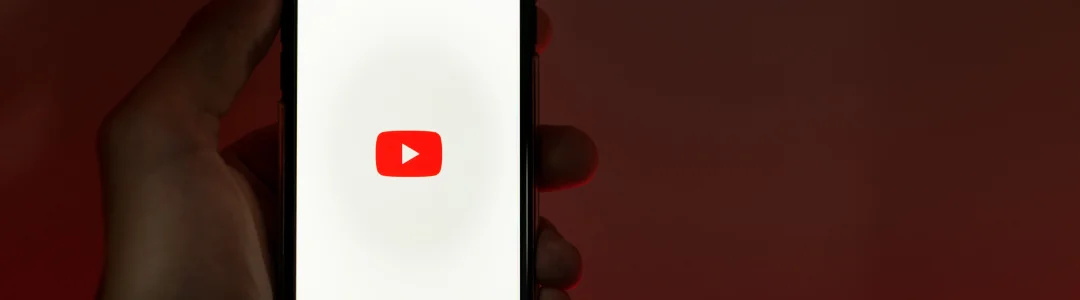
Common Premiere Mistakes to Avoid
Here are some common mistakes to avoid when hosting a YouTube Premiere:
- Poor Video Quality: Ensure that your video is high-quality and well-produced to avoid a negative viewing experience. Viewers are more likely to stay engaged with a visually appealing and professionally made video.
- Inadequate Promotion: Promote your Premiere adequately to ensure maximum engagement and viewership. Use social media, email newsletters, and other platforms to spread the word about your upcoming premiere.
- Technical Issues: Test your equipment and internet connection to avoid technical issues during the Premiere. A smooth, uninterrupted stream will keep your audience engaged and prevent frustration.
- Inconsistent Scheduling: Ensure that your Premiere is scheduled consistently to avoid confusing your audience. Regularly scheduled premieres can help build a loyal viewer base and increase anticipation for your content.
- Lack of Engagement: Engage with your audience in real-time to create a memorable and interactive experience. Respond to comments, answer questions, and make your viewers feel valued and appreciated.
By following these tips and avoiding common mistakes, you can make the most of YouTube Premieres and create a successful and engaging viewing experience for your audience.
Conclusion
The advent of YouTube Premieres has revolutionized the realm of live-streaming video content. With its amalgamation of prerecorded content with live streaming, it offers a uniquely engaging viewer experience. Creators should seize this opportunity to interact organically with their audience, whilst tapping into new revenue avenues. Optimizing YouTube Premieres effectively and engaging with the audience actively can pave the way to unparalleled success in content creation.
By integrating strategies such as pre release landing pages, teaser video content, and live chat engagement, a content creator can significantly enhance the YouTube Premiere experience. Each watch session contributes to higher algorithmic visibility, and every premiere click builds excitement that extends beyond the first viewing. Thoughtful planning ensures that when the premiere ends, fans leave satisfied and eager for the next regular upload, cementing ongoing engagement and loyalty.

Frequently Asked Questions
Q: What is a YouTube Premiere?
A: YouTube Premieres is a feature that allows creators to schedule a prerecorded video to go live at a specific time with a live chat and live donations.
Q: How can I set up a YouTube Premiere?
A: To set up a premiere on YouTube Premiere, upload your video, select “Schedule” on the upload screen, pick a date and time, and optimize your video with an SEO-friendly title, tags, and description.
Q: Can I engage with my audience during a YouTube Premiere?
A: Yes, during the video premiere, you can engage with your audience through the live chat feature, respond to their comments, and create a community experience.
Q: Are live donations possible with a YouTube Premiere?
A: Yes, YouTube Premieres allow viewers to make live donations during the premiere, providing an additional revenue stream for creators.
Q: How can I optimize my YouTube Premiere for better visibility and engagement?
A: Optimize your YouTube Premiere by choosing an SEO-friendly title, using relevant tags, and writing a descriptive summary. Engage with your audience through live chat during the premiere and use YouTube Analytics to analyze performance and adapt your content strategy.