A Guide to Apple Music for Artists
Learn how to effectively use Apple Music for Artists to boost your music career. Explore practical tips and strategies to maximize your impact. Read more!
As one of the world's leading streaming platforms, Apple Music for Artists offers a comprehensive toolkit to help artists elevate their careers. With features that allow artists to manage profiles, track data, promote releases, and reach fans worldwide, this platform empowers musicians to make informed, strategic decisions.
Boost Your Apple Music Presence with Unchained!
Join us today for expert help in managing your artist promotion, distribution, and more.

Getting Started on Apple Music for Artists
To begin, upload your music to Apple Music. Through a distributor like Unchained Music, you can easily distribute your music to Apple Music and other streaming services. Signing up for Unchained Music is free, and you can upload unlimited tracks and target audiences globally or locally. You retain 85% of streaming revenue, or you can upgrade to Premium for a larger share.
Once your music is live on Apple Music, set up your Apple Music for Artists profile:
- Download the Apple Music for Artists app or visit artists.apple.com.
- Sign in using your Apple ID, then request artist access.
- Search for your artist name or use an iTunes link.
- Select one of your releases to confirm your artist page. Ensure you use the correct Artist Apple ID to make sure your music releases are visible on the correct artist page.
- Complete the application, and your status will change to “Pending” until access is granted.
Additionally, it is necessary to upload artist images as part of the music release process to enhance visibility and presentation quality.

Track Your Music’s Performance with Real-Time Analytics
Apple Music for Artists provides rich analytics to help you understand your listeners. From demographics to geographic data, you can track your streams, radio plays, and downloads:
- Audience Demographics: Identify listener age, gender, and location to tailor your marketing.
- Location Insights: Use the “Places” tab to view your popularity across regions, helping you plan tours or promotional campaigns.
- Real-Time Streaming Data: The “Listening Now” feature shows how many people are streaming your music at any given moment.
Additionally, tracking performance metrics through the Apple Music for Artists app helps artists understand the impact of Apple Music playlists on their music visibility.
This data can enhance how you market and connect with fans, from targeting specific age groups on platforms like TikTok to focusing on cities where your music is most popular.
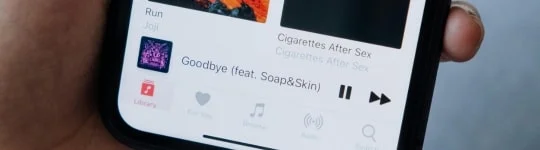
Music Distribution on Apple Music
Distributing your music on Apple Music is a straightforward process that opens the door to a vast audience. Using a third-party aggregator like Unchained Music, you can easily upload your tracks to Apple Music and other streaming platforms. Unchained Music simplifies the process, allowing you to focus on what you do best, creating music.
To ensure your music is correctly distributed, it’s crucial to provide accurate metadata. This includes the correct artist name, song title, and album title. Proper metadata helps Apple Music categorize and display your music accurately, making it easier for fans to find your work.
Beyond just distributing your music, Apple Music offers tools to promote your upcoming concerts and events. By adding concert dates to your Apple Music profile, you can reach a wider audience and boost ticket sales. This feature ensures that your fans are always in the loop about your live performances, helping you build a stronger connection with your audience.

Enhance Your Artist Profile
Your Apple Music profile serves as a digital identity. Personalizing your profile not only builds brand recognition but also attracts new listeners. To update:
- Profile Picture: Upload a high-quality image that matches your visuals across social media for consistency. Adhere to specific guidelines for artist images to ensure high-quality presentation on streaming services. The Image Manager within organizations plays a crucial role in managing and uploading artist images on platforms like Apple Music.
- Biography: Write an artist bio that captures your story and gives fans a deeper connection to your music by sharing personal stories and insights. Update your bio through the Artist Content section.
- Musical Influences and Collaborations: Share insights into your inspirations and collaborators, providing editors with a clearer understanding of your artistry.

Playlist Placements
Promotion is key to building momentum. In Apple Music for Artists, the “Promote” section allows you to create and customize promotional assets, shareable on social media:
- Create Custom Shareables: Choose templates and customize background colors to design eye-catching assets for platforms like Instagram Stories, Facebook, Snapchat, and Twitter. Incorporating accurate cover art alongside audio and metadata is crucial for artists to effectively present their music.
- Linkfire Smart Links: Share pre-add links and release links to direct listeners to your music on Apple Music. These smart links make it easy for fans to engage and support new releases. Sharing smart links that direct users to specific releases on platforms like Apple Music allows fans to easily access new music once it becomes available.
Pitch Songs to Apple Playlists
While direct playlist submissions aren’t available, you can increase your chances by enhancing your Apple Music profile and growing your engagement. With a strong listener base and an up-to-date profile, you’re more likely to capture the attention of Apple Music’s editorial team.
Add Lyrics and Get Discovered on Shazam
Lyrics help fans connect with your music on a personal level. Add your lyrics in the Artist Content section. Additionally, ensure your music is discoverable on Shazam, so new listeners can easily identify your songs wherever they hear them. Through Unchained Music distribution, your music automatically appears on Shazam.
Add Concert Dates and Manage Your Team
Adding concert dates to your Apple Music profile can help fans easily find your live shows and increase ticket sales. Apple partners with Bandsintown to display concert dates, so register your events there for visibility on Apple Music.
You can also add team members to help manage your Apple Music for Artists profile. Roles range from Admins, who oversee analytics and promotions, to Profile Editors, who manage images and bios. Keeping an updated team roster ensures streamlined management of your artist profile.
Troubleshooting and Support
Encountering issues with your Apple Music artist profile or music distribution can be frustrating, but Apple Music provides a robust support system to help you resolve any problems. Whether you’re having trouble claiming your artist profile, uploading music, or accessing your analytics, there are resources available to assist you.
Start by exploring the comprehensive FAQs and tutorials available on the Apple Music for Artists website. These resources cover a wide range of topics and can often provide quick solutions to common issues. If you’re still experiencing difficulties, double-check your email address and password, ensure your music meets the required specifications, or contact your aggregator for additional support.
If troubleshooting steps don’t resolve your issue, don’t hesitate to reach out to Apple Music support directly. Their support teams are equipped to handle a variety of problems, from technical glitches to questions about music distribution and promotion. With Apple Music’s support, you can ensure your artist profile and music are always in top shape.
Advanced Features and Tips for Artists
Apple Music offers a suite of advanced features and tools designed to help you promote your music and engage with your fans more effectively. One powerful feature is the ability to add lyrics to your songs. Including lyrics can deepen the connection with your audience, making your music more engaging and accessible.
Customizing your artist profile is another key feature. By adding a high-quality profile picture, a compelling bio, and links to your social media, you can create a professional and engaging presence that reflects your brand and style. This not only attracts new listeners but also helps build a consistent image across platforms.
Promoting your upcoming concerts and events on your Apple Music profile can significantly boost ticket sales and attract new fans. By keeping your concert dates updated, you ensure that your audience is always aware of your live performances.
Apple Music also provides valuable analytics and insights to help you understand your audience and track your performance. You can access data on average daily listeners, release dates, and team access, giving you a comprehensive view of your music’s impact. These insights allow you to make informed decisions and tailor your promotional efforts to maximize your reach.
By leveraging these advanced features and tools, you can elevate your music promotion and connect with a broader audience on Apple Music.
Why Apple Music for Artists Matters
Apple Music for Artists offers invaluable data and promotional tools, allowing you to track your career growth, expand your fan base, and tailor your promotional efforts to specific audiences. These tools aren’t just about gaining more streams, they’re about building long-lasting relationships with fans and maximizing opportunities in today’s competitive music landscape.
As artists face growing competition and navigate the complexities of the streaming era, a well-maintained Apple Music profile, active audience engagement, and strategic data-driven marketing can make all the difference. Apple Music for Artists is an essential platform for musicians to shape their digital footprint, enhance their branding, and ultimately drive their success.
Connect with the Right Audience and Gain New Fans with Unchained!
Join us and let our team help you navigate your Apple Music promotion, distribution, and everything you need to elevate your music career.
FAQs
How do I get my music on Apple Music and other streaming services?
Use Unchained Music to distribute your tracks to Apple Music, Spotify, and 220+ other streaming platforms. Their plans provide unlimited distribution, and you keep 100% of your royalties. Regardless of whether you’re on the free Core account or a paid plan, you’ll have access to major DSPs and the chance to promote your music professionally.
Can I distribute music videos across platforms?
Yes. Some distributors offer music video distribution so you can promote music videos accross multiple streaming services. This helps your music videos reach wider audiences, supported by marketing services, promotion tools, and optional creative services, useful for artists avoiding major label deals.
What extras do distributors offer beyond Spotify and Apple Music?
Beyond Spotify Apple Music distribution, many provide sync licensing, publishing administration, royalty collection, royalty advances, label services, and marketing tools to help many artists grow. These services strengthen visibility across digital stores while maintaining creative control and reducing reliance on restrictive record deal terms.
How do publishing royalties work with CD Baby Pro Publishing or similar services?
Services like CD Baby Pro Publishing help collect publishing royalties and manage global royalty collection. They complement releases on Apple Music and other digital stores, ensuring you’re paid whenever you get your music streamed, downloaded, or synced.
Can I release unlimited songs without a traditional record label?
Yes. Modern distributors allow unlimited releases, unlimited songs, and unlimited albums for one annual fee, often with no upfront fees. This helps many artists get their music onto major streaming services while retaining creative control and avoiding restrictive record deal commitments.
How can I use Apple Music for Artists to grow my presence in the music industry?
To grow your presence in the music industry and get your music heard, Apple Music for Artists helps you connect with the right audience by offering tools to manage your profile, track performance, and submit new songs. By engaging with playlist curators and promoting your music online, you can attract new fans, build your fan base, and ensure your songs reach a wider audience. Submit music directly, share on social profiles, and focus on increasing exposure to succeed in the competitive music business.