How to create a music nft on opensea (no code required)
As requested by Unchained Music community member Mango Dogwood, here is a how-to on creating a music NFT. We’ll be looking at “minting” an NFT on both Opensea and Rarible, two of the biggest and most used NFT marketplaces.
To create a Music NFT on either of these platforms, you will first need a wallet such as Metamask, (only download wallets from official sources and always check the URL beforehand). If you want to list your NFT for sale on Opensea, you may need some Ethereum in your wallet to do so.
Preparing to mint your Music NFT
Before you create a Music NFT, you’ll first need to gather your audio file and artwork.
Audio/Video
Opensea accepts mp3s and .wavs for audio, as well as mp4s for video.
Artwork
If you have chose just an audio file, you can add additional artwork. Artwork for Music NFTs is usually the album art fof the piece of music. A good resolution for this is 4000x4000 pixels - a perfect square.
Creating a Music NFT on Opensea.
Start off by going to https://opensea.io/ (do not use any other URL than opensea.io) and click “Create”.
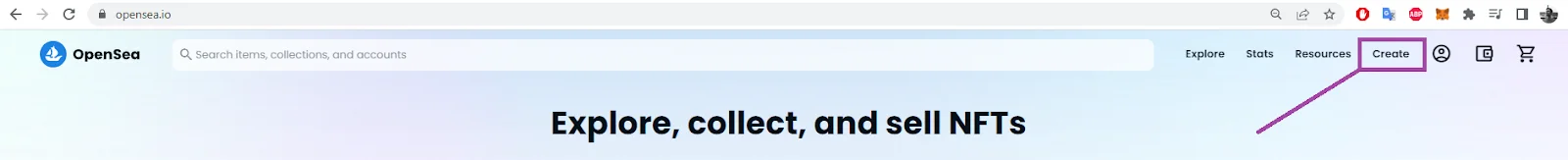
Opensea will now ask you to sign in with your wallet. Sign in and continue.
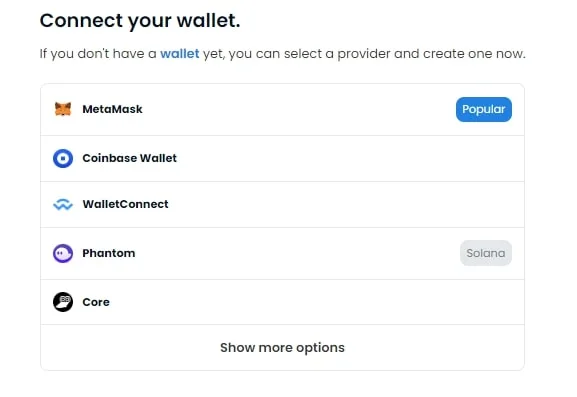
Now you can begin creating your NFT.
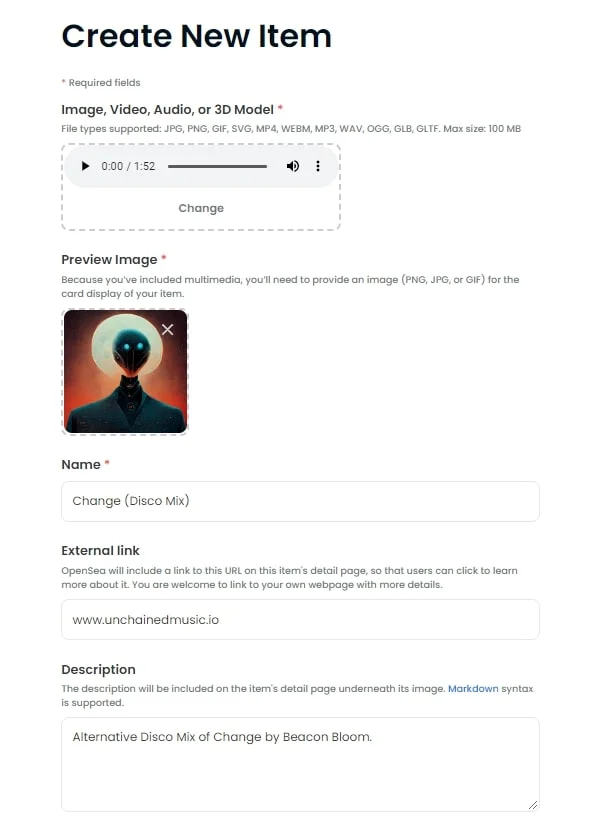
Image, Video Audio or 3D Model : Upload your Mp3, Wav or Mp4 file here. If you upload an audio file, you have the option of adding album artwork.
Name: Add the song title here.
External Link: Add an link here about the music, or your artist website.
Description: Here you can add details about the song.
Once these sections are complete, scroll down to the next section:
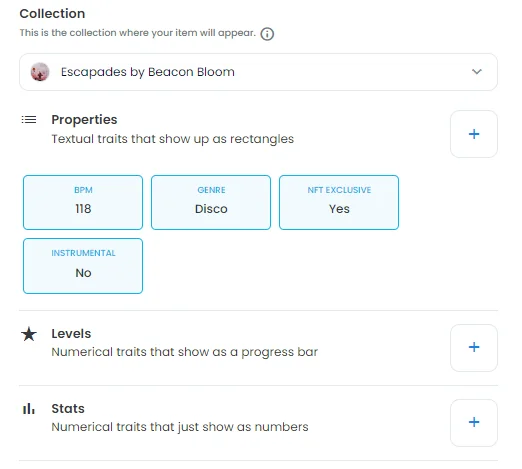
Collection: This is where you can set a collection for where your art will live - a bit like an album or playlist. Collections can be created under “my collections” under your Opensea profile. You can add an NFT to a collection by using the edit function on your NFT - this will make sense once you have made an NFT.
Properties, Stats and Levels: Properties, Stats and Levels are unique information sections for NFTs and are very common in PfP (Profile Picture) collections. Here you can enter information which can inform the buyer about the NFT, and be compared to other NFTs in the same collection. NFTs with more unique properties/stats/levels than others in the collection are considered rarer to collectors.
For example, in a collection of 20 songs - if only one song features a vocal, it would be considered rare compared to the rest of the songs which have the property “Instrumental”.
These sections are entirely optional, and can be made up as the artist wishes. In this example I have entered some basic properties related to this piece as a Music NFT.
Moving on to the final sections:
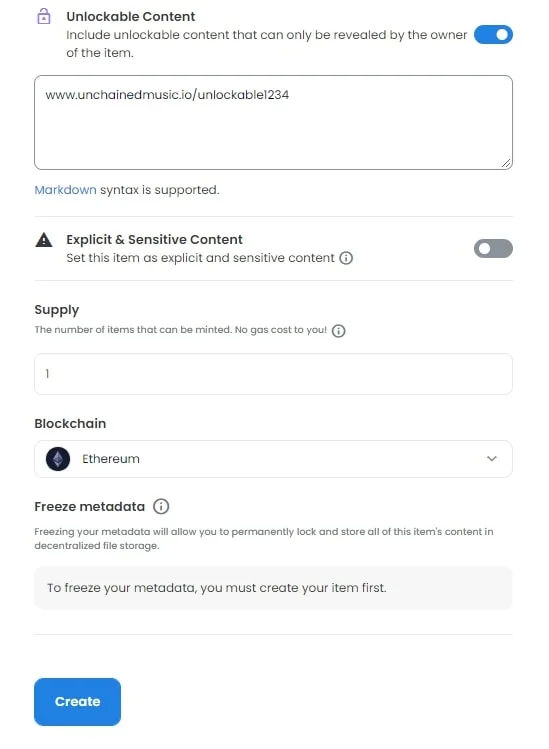
Unlockable content: This can be a link to a file (such as a download link for the original music file), or something such as a promo code. This gives unique access to the file for the purchaser of the NFT - only revealed after they purchase.
Explicit content: Turn this on if your song contains explicit or sensitive content.
Supply: Here you can set whether your NFT is a 1 of 1, or if there are multiple that people can buy. 1 of 1s are generally considered to be more desirable, but sometimes having multiple can be useful (for a membership pass for example).
Blockchain: Choose your preferred blockchain here (Ethereum is the most popular blockchain for NFTs, however many others such as Polygon are also gaining popularity. Different blockchains will be available depending on the wallet you have logged into Opensea with).
Now you’re ready to mint your NFT - go ahead and click “Create”.
And voila! You should now see a screen like this:
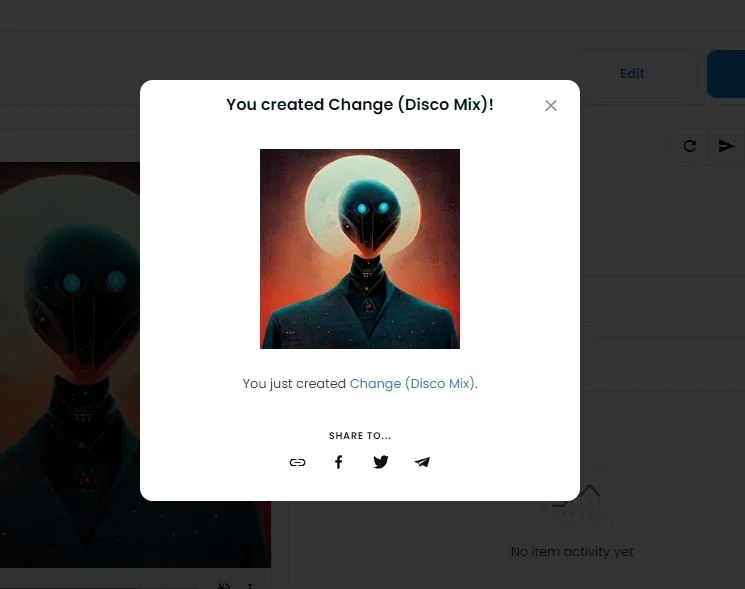
Your Music NFT is now on the blockchain!
From here, you can edit your NFT (and add it to a collection you have created), or list it for sale.
Once listed for sale, your NFT can be shared with the world.
In a future article, we’ll look at how to create a music NFT by deploying your own smart contract.
Questions / Support? We can try our best to help out in our Discord - for direct support, head over to the Opensea support page.
Disclaimer: Fees may be incurred during the process of creating and listing NFTs. Unchained Music takes no responsibility for losses incurred through this creation process. Unchained Music is in no way affiliated with Opensea. This article is not financial advice.