How to Create a Spotify Pre Save link with Unchained Music
Building excitement before your release is key, and Spotify presaves offer a powerful way to connect with fans and boost engagement. By allowing listeners to save your music ahead of release, you ensure your song lands directly in their libraries on launch day.
This guide will walk you through how to create free Spotify pre save links using Unchained Music’s Grow or Pro plans. Learn why presaves are essential and how Unchained Music makes it easy to set them up for maximum impact.
What is a Spotify Pre-save Link?
Spotify presaves allow fans to save your unreleased tracks or albums directly to their Spotify library, making them instantly available on release day. This feature ensures your music reaches your audience while boosting early engagement and contributing to Spotify's algorithmic systems.
Why Presaves Matter
New music presaves generate excitement and anticipation for your release, increasing early plays and improving your track’s algorithmic performance on Spotify. They also strengthen your connection with fans, creating a sense of exclusivity and involvement in your music journey, while also encouraging more interaction with your artist profile and boosting your presence on the platform.
Benefits of Using Unchained Music for Presaves
Integrated Dashboard
Unchained Music makes creating presaves seamless by including a dedicated “Pre-Save Links” tool directly in its dashboard. With everything centralized, artists can efficiently manage and launch presave campaigns without needing additional software, including retrieving and utilizing the Spotify Product ID to set up a free pre-save page for their music releases.
No Hidden Costs
Unlike other platforms, Unchained Music includes presave functionality as part of its Grow and Pro plans at no extra cost. Unlike other distributors, who charge additional fees for similar services, this transparency ensures that artists can focus on promoting their music without worrying about unexpected charges.
Step-by-Step Guide to Creating Spotify Pre save Links
1. Access the Dashboard
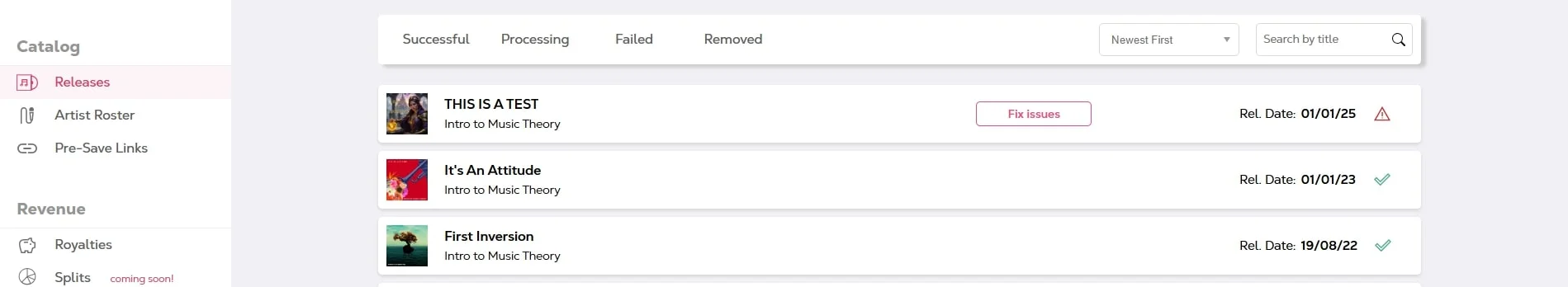
Log in to your Unchained Music account and navigate to the Grow or Pro plan features. This is where you'll find tools to simplify your presave campaign setup.
2. Use the "Pre-Save Links" Button

Click the “Pre-Save Links” button in the dashboard to begin creating a Spotify pre save link for your upcoming release, but only after it's been approved. The intuitive interface makes setup quick and easy.
3. Generate Your Link
Click the "Generate Link" button, and wait a few seconds while the system generates the link for you, based on the cover art and content of your release. The format should look something like this: https://unchainedmusic.lnk.to/10919bcf219a1df6290d
4. Share with Fans
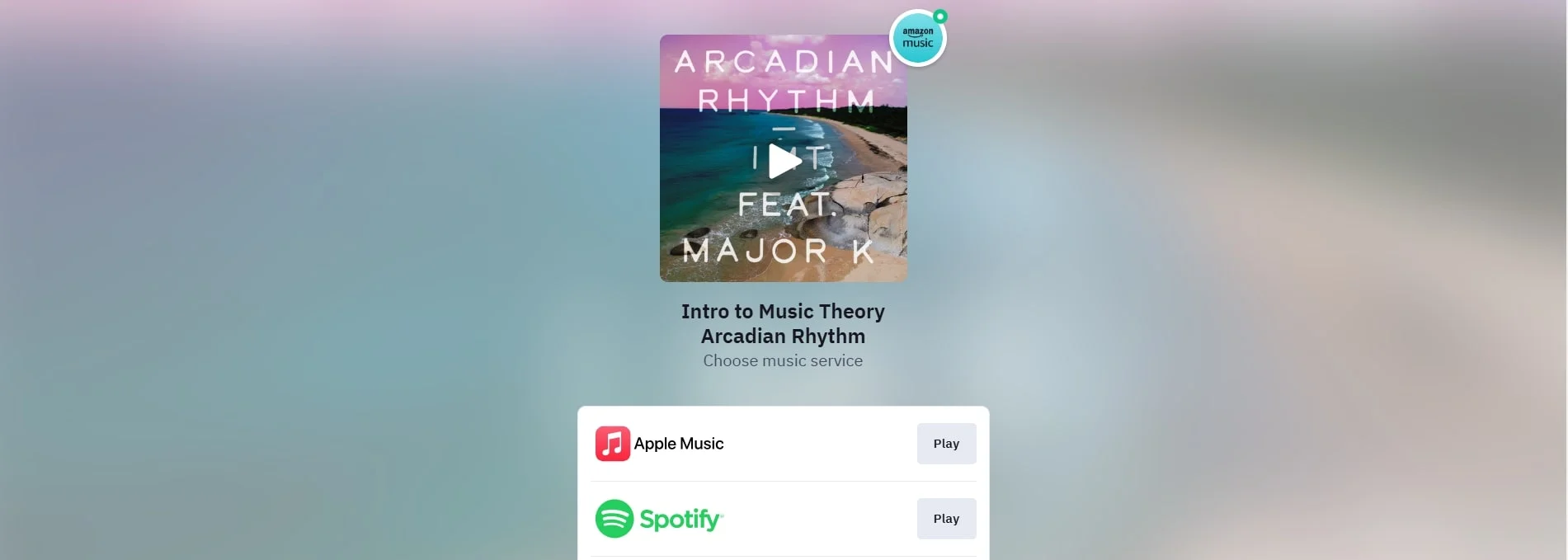
Distribute your presave link via social media, email campaigns, and your artist website. As a Spotify artist, sharing consistently maximizes reach and engagement.
Optimizing Your Pre-Save Link
Optimizing your pre-save link is crucial to increase its effectiveness and encourage more fans to pre-save your music. Here are some tips to optimize your pre-save link:
- Use Eye-Catching Visuals: Create a visually appealing image or video to accompany your pre-save link when you distribute your cover art. This will help grab the attention of your fans and make them more likely to click on the link.
- Use Compelling Copy: Write a compelling title that clearly communicates the release and builds hype.
- Use Social Proof: Add a sense of urgency by including the number of fans who have already pre-saved your music. This will help create a sense of FOMO (fear of missing out) and encourage more fans to pre-save.
- Use a Clear Call-to-Action: Make sure your pre-save link on your social media has a clear call-to-action (CTA) that tells fans exactly what to do. Use action-oriented language like “Pre-save now” or “Get ready for the new album”.
Tips for Maximizing Your Spotify Pre Save Campaign
Promote Early for Your Upcoming Release
Start sharing your presave link weeks before your upcoming song release to build anticipation and secure early engagement.
Engage Your Audience
Use personalized messages, countdowns, and exclusive content on the Spotify app to encourage fans to presave your music and feel part of the journey.
Measuring Success
Measuring the success of your pre-save campaign is crucial to understand its effectiveness and make data-driven decisions for future campaigns. Here are some key metrics to track:
- Pre-Save Count: Track the number of fans who have pre-saved your music. This will give you an idea of the campaign’s reach and engagement.
- Conversion Rate: Track the percentage of fans who have pre-saved your music compared to the total number of fans who have seen the link. This will help you understand the campaign’s effectiveness.
- Engagement Metrics: Track engagement metrics like likes, comments, and shares on social media. This will help you understand how fans are interacting with your pre-save link.
- Spotify Metrics: Track Spotify-specific metrics like streams, saves, and playlist adds. This will help you understand how your pre-save campaign is impacting your Spotify performance.
Common Mistakes to Avoid
Here are some common mistakes to avoid when running a pre-save campaign:
- Not Promoting the Pre-Save Link Enough: Make sure to promote your pre-save link across all your social media channels, email list, and website.
- Not Using a Clear Call-to-Action: Make sure your pre-save link has a clear CTA that tells fans exactly what to do.
- Not Optimizing for Mobile: Ensure that your pre-save link is optimized for mobile devices.
- Not Tracking Metrics: Make sure to track key metrics like pre-save count, conversion rate, and engagement metrics.
- Not Following Up: Make sure to follow up with fans who have pre-saved your music to thank them and encourage them to share the music with their friends.

Pre-Save Campaign Timeline
Here is a sample timeline for a pre-save campaign:
- 4 Weeks Before Release: Launch pre-save campaign and promote pre-save link across all social media channels, email list, and website.
- 2 Weeks Before Release: Share behind-the-scenes content and sneak peeks to build anticipation and excitement.
- 1 Week Before Release: Share a final reminder to pre-save the music and encourage fans to share the pre-save link with their friends.
- Release Day: Share a thank-you message to fans who have pre-saved the music and encourage them to stream and share the music.
- Post-Release: Track metrics and follow up with fans to thank them and encourage them to share the music with their friends.
Note: This is just a sample timeline and can be adjusted based on the specific needs and goals of your campaign.
Conclusion
Spotify presaves are a powerful tool for boosting engagement and expanding your reach before a release. By using Unchained Music’s Grow or Pro plans, you can easily set up and customize presave campaigns, making the process efficient and effective.
Upgrade to the Grow or Pro plan today and take advantage of Unchained Music’s presave features. Start creating buzz for your next release and ensure your music gets the attention it deserves from day one!
FAQ About Spotify for Artists
What is a Spotify presave, and why is it important for your Spotify library?
A Spotify presave allows fans to save your unreleased track or album to their library before the release date. It boosts early engagement, increases play counts on release day, and improves your chances with Spotify algorithms. By generating buzz before the release date, you can build hype and help ensure a strong start for your new music. Presaving also makes it easier for your fanbase to listen to your song right when it’s available, and it helps increase the chances of getting added to playlists, thus driving more streams and potential album sales.
2. Which Unchained Music plans offer the presave feature?
Spotify presaves are available on Unchained Music’s Grow and Pro plans. These plans include the "Pre-Save Links" tool, making it simple to set up and manage your presave campaigns for your upcoming release. The presave tool integrates easily with your artist details, allowing you to customize and track your campaign. By setting up presaves on these plans, your Spotify ID and Spotify URI will be automatically linked to your release and ready for promotion, giving you direct access to your fanbase and making it easier to engage with your audience before the release date.
3. How do I create a presave link with Unchained Music?
Log in to your account, navigate to the Grow or Pro plan dashboard, and click the “Pre-Save Links” button. After this, you can add the relevant artist details, such as your song title, album art, and release date to create a personalized Spotify presave link. Once the link is generated, you can easily share it via social media, email campaigns, or your artist website to build hype and encourage fans to pre-order or pre-save your music. Spotify presave links are a powerful tool to ensure that your upcoming release is ready for your fans to access automatically on launch day.
4. Can I customize my presave link?
Yes, Unchained Music allows you to tailor your presave links to include specific text and branding, helping align the campaign with your promotional strategy. Whether you’re releasing a single or a full album, you can personalize the Spotify URI to make your link more engaging and relevant to your fanbase. You can even use your unique Spotify ID to track how well your presave campaign performs and optimize your outreach.
5. How can I maximize the success of my presave campaign?
Start promoting your presave link early, use engaging messages and countdowns, and leverage Unchained Music’s analytics to monitor engagement and refine your approach for future campaigns. A well-promoted Spotify pre-save can significantly boost the visibility of your new track when it’s released, leading to increased streams and playlist placements.