Create Collaborative Playlists – Spotify and Apple Music Tutorial
Music is an incredible connector. Whether you are creating a mix for a road trip on Spotify or putting together the ultimate summer hits on an apple music playlist, collaboration is an essential part of the music lover's life. Sharing music with friends is a time-honored tradition, and thanks to modern technology, it’s now easier than ever to create collaborative playlists. In this tutorial, we'll guide you through the steps to make a collaborative Spotify or Apple Music playlist, maybe even featuring songs you've distributed through Unchained Music.

- Creating a Spotify Music Playlist
- Step-by-step Guide
- Accountability and Privacy
- Creating an Apple Music Playlist
- Step-by-step Guide
- Sharing Options
- Benefits of Collaborative Playlists
- FAQ
Creating Collaborative Playlists on Spotify
Spotify is renowned for its extensive library and custom playlists. What’s even better is that Spotify allows you to create playlists that your friends can add to! By turning a regular playlist into a collaborative one, you enable your friends to contribute their choice of songs. This feature ensures that the playlist stays dynamic and caters to the diverse tastes of everyone involved. Additionally, Spotify's user-friendly interface and music app makes the process of creating and sharing these playlists incredibly simple. Being able to see the usernames of contributors also adds a layer of accountability and fun, as you know who added which track.
Step-by-step Guide
Follow these steps to create a collaborative playlist on Spotify. You can do this from Spotify's mobile music app or the desktop app:
- Create a playlist as you normally would on the left-hand side of the Spotify desktop app.
- Right-click the title of the playlist in the main sidebar.
- Select 'Collaborative Playlist' from the pop-up menu (The music note will turn from white to green, and a little dot should appear next to it).
- Right-click the playlist again and click 'Share' to give access to the friends you want to collaborate with.
Accountability and Privacy
To ensure your playlist remains personal and tailored, Spotify does not allow these new playlists to be published to your public profile. Additionally, the username of the person who adds each track to the playlist is displayed, helping to keep accountability for the content. This combination of privacy and transparency within the group helps maintain the integrity of the playlist, ensuring it stays true to its intended theme and purpose without unwanted interference.
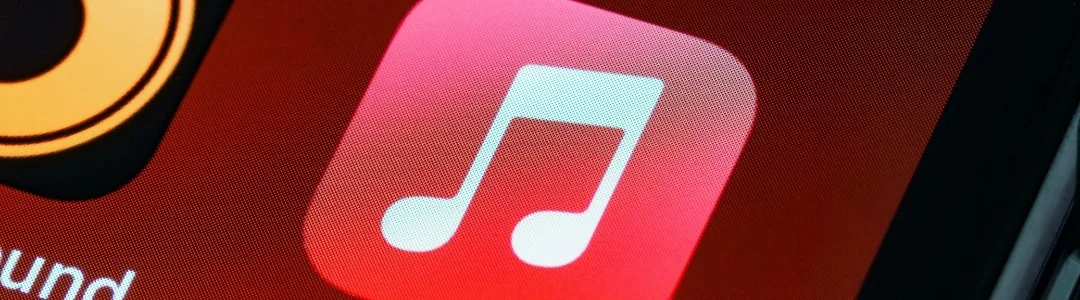
Creating an Apple Music Playlist
To start creating a collaborative playlist on Apple Music, first sign into your apple music account, open the music app and navigate to 'My Music.' From here, tap the 'New' button at the upper right corner of the screen to create a new playlist. Once the new playlist is created, you can add to the playlist by either browsing songs in the Apple Music catalog and tapping the plus icon or by using the three-dot icon next to a song to add it to your playlist.
Step-by-step Guide
Follow these steps to create a collaborative playlist on Apple Music:
- Open the Apple Music app.
- Tap on ‘My Music’ at the bottom of the screen.
- Tap the ‘New’ button in the upper right corner to create a playlist.
- To add songs, either: a. Go to the new playlist, tap the green plus button to add the songs. b. Browse songs, tap the three-dot icon on the right of the song, choose ‘Add to a Playlist’, and select the playlist you just created.
- To share the playlist, go to it, click the three-dot icon in the upper right, and tap ‘Share Playlist’. Choose the platform or person you want to share with.
Sharing Options
Apple Music offers you various options to share playlists on Apple music in their music app, such as Messages, Email, Twitter, and more, giving you flexibility in how you connect with friends. Whether you want to send a quick link via iMessage, craft a personalized email, or shout out to your followers on Twitter, Apple Music has you covered. In this way, by sharing through different mediums, you can also extend your reach to different audiences, including not just close friends but also acquaintances and followers who may share your taste in music. This flexibility enriches the collaborative experience and can lead to more diverse and engaging playlists. It also makes it easy to share playlists across different devices, operating systems, and social platforms, bridging the gap between various ecosystems.

Benefits of Collaborative Playlists
Collaborative playlists are a powerful tool for music lovers that allow friends and family to add music to a playlist they can share. Beyond just being fun, they offer a multitude of benefits that bring people together and enrich the music-listening experience.
Music Discovery
One of the biggest perks of collaborative playlists is the opportunity they create for discovering new music. When friends with diverse tastes contribute, the playlist becomes a melting pot of genres, artists, and albums. This can introduce you to songs and artists that you might not have stumbled upon on your own.
Staying Connected
In today’s fast-paced world, it’s often hard to find time to stay connected with friends, family and especially those who are geographically distant. Collaborative playlists allow for a unique form of communication, where you can share your current favorites and express yourself through music. It’s like having a conversation through songs.
Creating a Shared Experience
Whether it's for a party, a road trip, or an online gathering, collaborative playlists enable everyone to listen and have a say in the soundtrack of the event. This participation creates a sense of community and makes experiences more inclusive and enjoyable for everyone involved.
Reflecting Group Identity
A collaborative playlist can act as a reflection of the collective identity of a group or community. By pooling together everyone’s musical tastes, it becomes a sonic representation of the group’s culture, preferences, and vibe.
Enhanced Creativity
Contributing tracks to a collaborative playlist can also enhance creativity. Curating songs for a playlist is an art in itself, and when you know others will be listening, it encourages thoughtful and creative choices.
Mood Improvement and Emotional Expression
Music has a powerful effect on emotions. Sharing songs through a collaborative playlist allows individuals to express their emotions and moods. Likewise, a carefully curated song by a friend can improve your mood and help in emotional regulation.
Learning and Growth
Engaging with different genres and artists contributes to personal growth. Music often carries messages and represents cultures; therefore, by engaging with various types of music and genre, you also learn about different cultures and perspectives.
Easy Management for Recurring Events
For recurring events such as weekly workouts or study groups, a collaborative playlist allows for easy management. Instead of searching and creating a new playlist every time, members can simply add or update songs, keeping the playlist fresh and relevant.
Get Started Creating Your Playlists on Apple Music or Spotify
Collaborative playlists are far more than just a collection of songs; they are a means of connection, discovery, expression, and so much more. When you have the opportunity to create together on a mobile device, listen together, and share your favorite song, there's no reason why you shouldn't.

FAQ
Q: Can I remove a song from a collaborative playlist on Spotify?
A: Yes, you can remove songs by right-clicking on the track and selecting "Remove from this Playlist."
Q: How do I make my collaborative playlist on Apple Music public?
A: By default, playlists on Apple Music are private. You can make it public by going to the playlist, tapping on the three dots, and selecting “Show on My Profile and in Search.”
Q: Can people other than my friends add songs to my Spotify collaborative playlist?
A: No, only people who have been given the web address for your Spotify playlist can add songs to or edit it.
Q: Is there a limit to how many songs can be added to a collaborative playlist on Apple Music?
A: Apple Music allows you to add up to 100,000 songs to your library. This limit includes songs added to playlists.
Q: Can I convert a regular playlist to a collaborative playlist on Spotify?
A: Yes, you can do this by right-clicking on the playlist tab and selecting 'Collaborative Playlist'.